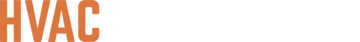Before you begin repairing your faulty dehumidifier, it is crucial to accurately diagnose what’s causing the issue.
This will help you understand which parts need fixing, and which are better left alone. With the right guide, you can gather the necessary tools and repair your dehumidifier correctly every time.
If you are lost on how to go about dehumidifier troubleshooting, here’s a handy guide that will help you troubleshoot the most common dehumidifier faults.

Dehumidifier Not Collecting Water
If allergens are back and the air in your home is no longer cool and dry, your dehumidifier is not collecting water. Several possible causes could be behind this issue, which means you have to solve each cause independently.
1. Faulty Capacitor
If the capacitor in the compressor circuit fails, the compressor will not run, and the refrigerant will not circulate through the unit to extract air moisture.
To fix this, open the dehumidifier, find the capacitor, use a multimeter to troubleshoot it, and replace it if it’s faulty.
2. Faulty Fan Motor
Troubleshoot this part by checking if the fan is blowing in enough air or if the motor is rotating. If it’s not, fix this issue by replacing the fan motor.
3. Overload
The overload device protects the motor from damage. If the overload is defective, the compressor won’t work, and the device won’t collect moisture.
To troubleshoot, inspect the circuit board for burns or short-circuits. Find the overload and use a multimeter to test its functionality. Replace it if it lacks continuity.
4. Electronic Control Board or PCB Assemble
If none of the above is the issue, troubleshoot this part by using a multimeter to perform a voltage test. Call a technician for help if the relays and sensors are not functional.

Dehumidifier Not Working
Your appliance could not be working as it should because the room is bigger than recommended for your dehumidifier model. Moving it to a smaller room should keep that specific area cool and dry. If you don’t have the means to find a larger dehumidifier or buy one for each room, close the doors and dehumidify your home one section at a time.
Or, you can also troubleshoot this by:
1. Cleaning Crucial Inner Parts
You can fix your appliance by removing its cover and cleaning the condenser as well as the evaporator coils.
2. Lubricate the Fan Motor Bearings
You can use a lightweight all-purpose household oil to lubricate the ports on the motor. However, there’s no need to oil if your dehumidifier lacks the ports.
While at it, ensure that the condenser is free of dust or debris.
3. Check if the Humidistat is Functional

A broken humidistat requires a replacement. To test if it works, attach its terminals to a volt-ohm meter. Rotate the knobs in both directions and check if the volt-ohm meter records zero ohms in just a few ranges.
However, if it registers zero ohms throughout, it shows that the humidistat isn’t working and requires a replacement.
If it’s not working correctly even after fixing these issues, consider getting a brand-new appliance or calling in a repair professional.
Dehumidifier Freezing Up
You risk damaging the compressor if you continue operating a dehumidifier that’s icing up.
Why Does My Dehumidifier Freeze Up?
Your appliance will ice up if it is operating in temperatures that are too cold. Most conventional dehumidifiers do not run at room temperatures lower than 65℉.
However, others meant for basement areas can function appropriately down to 36℉.
Your dehumidifier can also frost up when a dirty filter causes inadequate airflow, freezing the coils.
Here’s how to troubleshoot this issue.
1. Check Your Room Temperature
Use a thermostat or hand-held thermometer to determine if the room temperature is lower than 40℉. If it is, turn off the gadget until the temperatures rise beyond these thresholds.
2. Clean the Filter
Unplug the appliance from the power supply and follow the manufacturer’s instructions for cleaning the filter. You can also vacuum the filter surfaces and the condenser coil lightly to remove dirt buildup.

3. Elevate/Place the Unit Away From the Wall
Placing the dehumidifier away from the wall helps prevent airflow restrictions and improves the benefits from the warm temperatures between the surfaces.
4. Test the Unit
Once it’s clean and all the ice has melted, place the filter back and restart your unit to see if it works without frosting up again.
Dehumidifier Won’t Turn On
Sometimes, a unit may not show signs of life whatsoever. Troubleshoot this problem by following these steps:
1. Check the Power
First off, check and ensure that the unit is plugged into a working power outlet.
2. Unplug the Unit
Unplug the dehumidifier to check if the fuses are blown off, or if the circuit breakers are damaged. Check the power cord and ensure that all the controls are on. You might have to replace the power cord.

3. Remove the Cover Panel
Removing the cover panel will allow you to check if there is ice blocking crucial parts in the unit. If yes, avoid using the dehumidifier until the room temperature goes above 65℉ and all the ice melts.
4. Test the Overflow Cutoff Button
Using a volt-ohm meter, clip the leads onto the switch and push them in. If the meter’s needle fails to show the flow, the switch could be the problem and requires a replacement.
5. Check the Humidistat
Yes, you can still use the volt-ohm meter to confirm your dehumidifier’s humidistat. Set the volt-ohm meter to the RX1 scale and attach it to the humidistat’s ports. Verify that it is set up to a relative humidity of 50% to 60%.
Your dehumidifier should be working by now.
Dehumidifier Blowing Hot Air
It is normal for a dehumidifier to produce warm air. However, the unit should not function like a furnace that warms up your home on freezing days. Here’s how to troubleshoot if your appliance is producing too much heat.
1. Check Your Home Temperatures
Checking the temperatures will prevent you from assuming there’s a mechanical complication with the unit.
The difference between the air from the unit and the room temperature should be a marginal difference of 10 to 15℉ at most.
2. Set to Dehumidify Mode
Your unit will blow hot air in the room if it’s in fan mode. Change the settings to allow it to dehumidify.
Alternatively, you can empty the water reservoir because a full one makes the unit continue moving the air without dehumidifying it. After unloading, reset it to check if it starts blowing cooler, drier air.

3. Check the Refrigerant Level
If the refrigerant runs out, the dehumidifier surface that air passes over won’t cool down. And if the compressor and the motors keep running, the unit will heat up and blow hot air.
4. Turn Off the Dehumidifier
The unit can overheat if it runs for long. If it’s hot, turn it off for a while to cool down.
Dehumidifier Compressor Not Working
The compressor is responsible for circulating the refrigerant in the dehumidifier. So, if it breaks, the refrigerant won’t spread, and the coils will fail to collect moisture from the heavy air.
To troubleshoot this part:
1. Ensure the Compressor is Not Blocked
Check and ensure that the compressor can rotate freely. It should freely come into contact with the refrigerant and circulate.
2. Check for Continuity
If there’s no blockage, check for its continuity using a multimeter. Consider replacing the compressor if there’s no continuity because repairing it is costly.

Dehumidifier Compressor Won’t Shut Off
Does the compressor keep running even when the unit is off? If yes, then the switch is faulty and isn’t enabling the turn-off feature. It could also be caused by a faulty control panel or sensor.
If the switch hooks up to the sensor, the sensor fails to work, and the compressor keeps running until the coils are full of frost.
Consider replacing the faulty switch for the compressor to work adequately.
Dehumidifier Leaking
Sometimes, the unit that should draw moisture from the air can leak it back out, thus damaging the floor or the surface on which the dehumidifier is mounted. Here’s how to troubleshoot a leaky dehumidifier.
1. Confirm the Position of the Collection Bucket
Check if the collection bucket is in position to allow all the humidity in. If it isn’t in line, realign it and ensure it’s now fixed properly so it doesn’t slide off again.
2. Inspect for Holes and Cracks on the Collection Bucket

Inspect and check for cracks on the collection bucket by wiping out water and dirt. Replace the bucket or block the holes and cracks that could be leaking the moisture.
3. Check the Connection to the Drain
Ensure that the drain tube connection to the collection bucket is tight and that the drain hose has no bends or blockages. You can remove the collection bucket first and flush water through the hose to clear the obstruction.
It is also crucial to eliminate holes and cracks on the drain hose.
4. Free the Float Switch
The float switch might be stuck and can’t shut the dehumidifier off when the collection pan is full. Remove the collection pan from the unit and confirm that the float moves through it freely.
5. Defrost the Coils
To de-ice, increase the room temperature and wipe the coils with a soft cloth.
Conclusion
A dehumidifier has several parts that require regular cleaning and replacement should they wear out. As a homeowner, it is your responsibility to clean, maintain, and troubleshoot your dehumidifier to keep it running and serving you efficiently.
From the aspects we have explored in this article, fixing your dehumidifier should no longer be far-fetched when you have the guidelines for every possible trouble.

People Also Ask
Did you shop for a dehumidifier after recognizing that your living space has humidity issues? Understandably, you may want to figure out crucial details regarding these units so you don’t end up with an ineffective or problem-prone model.
In this section, we will shed some light on some of the common questions most people ask about dehumidifiers.
Why not, especially if the issue at hand is minor? Luckily, most faults are fixable, and you can do the fixing yourself or call a technician to help you out. Furthermore, repairs can be cheaper than replacements in some situations.
However, if it is beyond repair, replacing the whole unit is the only option.
Regardless of the type, most conventional units last around five years. However, its lifespan depends on how well you maintain it, its frequency, and duration of use.
Triggers of short lifespans include wrong usage, glitches by the manufacturer, or extreme temperatures.
When troubleshooting a dehumidifier, the rule of thumb is to call a technician or take it to a local repair center if you can’t do it yourself in three hours.
These dehumidifier repair stores undertake all kinds of troubleshooting and repairs, especially if the faults are beyond your comprehension. You can check from your user’s manual to see if there is a repair store close to your residence.
Dehumidifiers contain Freon, a chlorofluorocarbon gas. For this reason, you can’t dispose of them together with the regular trash.
Instead, call in the household hazardous waste services within your locality to pick it up or at least drain the Freon according to the instructions on the user’s manual before you throw it as trash. You can also take the broken dehumidifier to a public recycling plant near you.